An easier way to screenshot UAC prompt on windows
Usually, print screen key or short cut of taking screenshot like Win+Shift+S don't work while UAC prompt appears. So, I googled it and hit some blog articles that describe the ways to take screenshot as follows
But I found another way that doesn't need changing security level temporary and it's really easy. And it can snip screenshot range includes gray out background like below. Please notice that I verified this way in my environment only. This may not work in other environments.
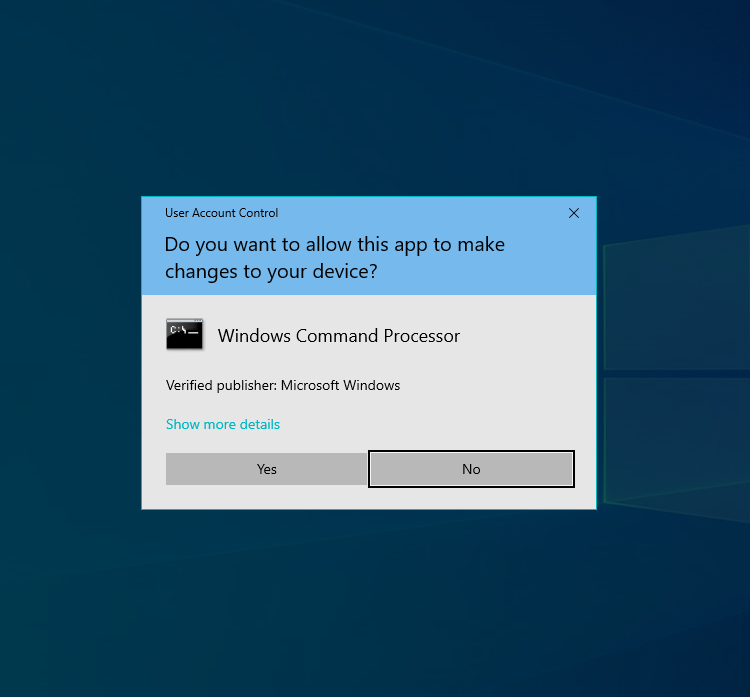
Steps
- Open "snip & sketch" tool
- Select "Snip in 10 seconds" from pulldown menu under the "New"
- Do something it displays UAC prompt (let's say opening command prompt as administrator) within 10 seconds
- Wait few seconds until "Snip & sketch" takes delayed screenshot
- You will see something action like a yellow frame is shown at the edge of screen that means the tool took a screenshot.
- Now, you can close UAC prompt. Choose Yes or No as you like.
- Then, you will see "Snip & sketch" tool is waiting your operation to snip from screenshot.
- After select it, you can save it as a file.
That's it! A screencast is here (Although, actual UAC prompt wasn't recorded in screencast...)